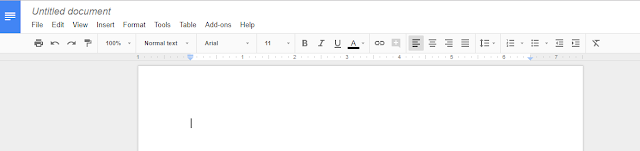Google Docs works much like a simplified version of Microsoft Word. Now, if you don't have Word, this is a great way to write and edit your documents. However, when the time comes to publish or send it off, I would take the time to check over it in Word to be on the safe side. There are 3 great ways to use Google Docs: Writing, Audio Typing, and Tables.
Writing
Of course, the main benefit is indeed the ability to WRITE on them. There's all the basics: fonts, highlighting, changing colors, line spacing, and more. You can even check your word count and spellcheck in the tools tab. Now, there are a lot more great features that you can use, but personally I don't use them.
The main reason I love it is because I can share between my two gmail accounts and can edit between either of them. Or, just login on a different computer, and my writing is there! It makes any NaNoWriMo event nicer because it's so easy to access my writing. Plus, if you want a fresh set of eyes on your writing, invite your friends and they can leave comments easily! My group of friends has been using it and it has worked very nicely.
Audio Typing
This is a feature I am very excited about. I haven't used it much yet but, once I hunker down and look over some of my handwritten stories, this will be lifesaver! It's also great if you just want to verbally muse on things you might add. Plus, now I don't have to get other software and spend more money!
How you use it is really simple. Just go into: Tools -> Voice typing (or ctrl+shift+S) -> then allow the microphone access. I have not yet used a microphone with this yet and I have found there are times where it doesn't pick up quite as well. So, definitely play around with the program, and see how you like it. One quick side note, I really do like using the Keep notepad, especially when I'm working on editing or adding details.
Tables
Another feature you could use is tables inside of the Google Docs. Personally, I prefer using Sheets and I will go into more detail on why in the future blog post, but it does have some benefits on the Docs. For example, if you go on NaNoWriMo forums frequently and look at the Adoption page, you might find some neat quotes, lines, characters, or other ideas. The tables could help you make the section more visible in your document.
In the picture above I show a few different things you could use the table for. Of course, if you want one section for only details then another table that has more columns for another point, you can do that too! It's especially great because if you change your mind, it's very easy to edit the Doc. To get to the table: Go to: Insert -> Table. There you will have the option of how big you want to make your table.
Conclusion
Overall, I wish I would have realized what a lifesaver Google Docs are! For me it's great being able to access where I can get my writing quickly. Plus, no USB sticks to lug around, or trying to remember where I left off in a story. I hope this article has helped you and, if you have any questions or comments, feel free to post in the comment section!Buy me a coffee! ($3)
 |
| Pin me! |